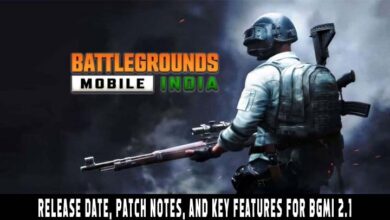If you want your devices to work like new for as long as possible, then you should avoid some bad habits that can shorten the lifespan of your devices. Go through this article and know the 5 bad habits that are ruining your expensive devices and how you can avoid them to keep your devices working like new for longer.
1. Using Chargers and Cords that Aren’t Made for your Device
Always use the charge that is made for your device either directly from manufacturers or from approved retailers. Do not use cheap, off-brand chargers. It may seem appealing, especially when your battery is running low and you’re away from home, but these cheap duplicate chargers are not only less efficient for charging your battery but can also be dangerous. They can cause them to overheat and even catch fire or can also install viruses on your devices.
2. Charging your Device Overnight
Studies on lithium-ion batteries have shown that frequently letting a battery drain, then charging it up to 100% leads to the shorter battery lifespan. Leaving a full battery plugged can lead to overcharging, which wastes energy and also adds to your utility bills. So, always try to keep your device between 40% to 80% charged, or you can charge it for 2 to 3 hours before going to bed. This habit will keep your battery life longer. Most of the latest smartphones have charge-delay features that can prevent your battery from overcharging, but if you’re trying to get the most out of an older device, then stick to the 40% to 80% rule.
3. Forgetting to Restart your Devices
Just like we all need a break sometimes, the same goes for your devices. Restarting your device once in a week can help to clear your device’s memory, refresh its software, and reboot any apps that may be malfunctioning. Restarting can also help to reduce charging issues by closing the battery-draining programs and applications as well as clearing out any bugs.
4. Cleaning your Devices with Harsh Disinfectant Wipes or Not Cleaning Them at All
We use our phone almost everywhere, including in the bathroom, so, it is important to keep your device clean. Regularly wiping off dust and debris keeps them out of your device’s ports and away from its internal components. But there’s a right way to clean your devices. Do not use ordinary household cleaning agents, like harsh disinfectant wipes, which can damage your device’s screen. Always use a soft, lint-free cloth to gently wipe the screen. With a 50/50 solution of alcohol and water spray on a microfiber cloth, then wiping down your phone or laptop screen. If you want a deeper clean, then give an expert handle it. They can safely use precision tools to clean the most important parts and ports like the microphone, speaker, and charging ports from the inside out to keep your tech in top shape.
5. Neglecting to Buy a Case, a Cover, or Any Screen Protector
Cracked phone screens, water or any liquid spills on a laptop or mobile, and accidental drops a tablet can happen to all of us. Buying a sturdy phone case or cover (even better if it’s waterproof) and a screen protector will help to keep your device and all its ports protected and working as they should.
Humbly Request To All Visitors!
If you found above both downloading link expired or broken then please must inform admin by fill this Contact Us! Form