Youtube Shorts: Instructions For Downloading The Video To Your Phone
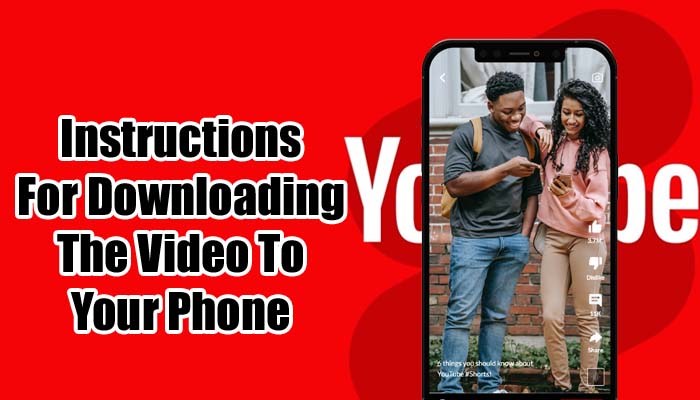
Google also introduced a service called YouTube Shorts in response to the success of short video sharing websites like TikTok, Moj, and Instagram Reels. A YouTube producer can record and upload 15-second or less long videos here. Normally, YouTube allows users to download videos for offline watching, but alas, YouTube Shorts do not yet support this capability.
But, there is a workaround that enables the downloading of YouTube Shorts videos. It is illegal to download YouTube Shorts via third-party programmes or websites, despite the fact that doing so is completely free. Similar to how downloading YouTube videos inhibits content creators from making money, so does downloading Shorts videos. To save YouTube Shorts videos for offline viewing on mobile devices, follow these instructions if you must.
How To Download The Youtube Shorts Video
- Your smartphone’s YouTube app should be launched.
- Go to the Shorts section. It will be next to the home icon on the bottom page.
- “Copy link” can be chosen by clicking the sharing symbol.
- Then open a browser that supports downloading.
- Enter the YouTube Shorts video URL into the “Insert your video link here” box on Savefrom.net. Other websites like 10downloader and -Shortsnoob are also options.
- Choose Search and scroll down to discover the YouTube Short video formats that can be downloaded.
- Tap the “Download” button next to the preferred format to download the video to your device.
You can find the YouTube Shorts video you downloaded in File Manager’s ‘Download’ folder, or it will be saved to your gallery. The YouTube Shorts video can now be viewed offline and shared with friends using Telegram, WhatsApp, or other instant messaging services. It is not recommended to utilise the downloaded video for profit.
Humbly Request To All Visitors!
If you found above both downloading link expired or broken then please must inform admin by fill this Contact Us! Form

