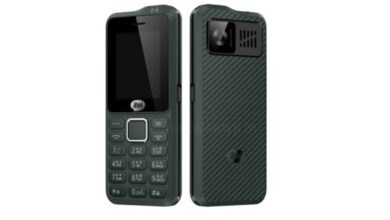Do you Purchased a new iPhone 16 and now want to insert a SIM card in to your iPhone 16, but don’t know how to do that? Go through this article and know how you can insert a SIM Card on iPhone 16 models.
How to insert SIM Card on iPhone 16?
Get a SIM Ejector Tool
- To insert a SIM card on iPhone 16, the first thing that you need to do is to get your SIM Ejector Tool.
- You can get this tool in the phone box, when you open and unbox your new iPhone.
Put the SIM Ejector Tool in to your iPhone SIM slot
- After getting your tool you need the SIM card. It is a pretty simple process and all you have to do is to put the SIM ejector tool in to the little hole which you have in your SIM slot at the left side of your iPhone.
- Once you put the tool in to the hole, just give it a little push until the slot ejects a little. Then, by using your fingers remove the SIM slot from your iPhone.
Put the SIM card in to the Slot
- Take your time to put the SIM card in your slot and put it exactly as you should. If you make a mistake here, then the phone won’t recognise your SIM card and you won’t have any signals. So make sure that you do this correctly.
- Lat your SIM card perfectly with the tray and you will have a little cut corner at the top left. You have to make sure that this matches perfectly with your SIM card.
Put the SIM tray in to the iPhone
- After put your SIM card in to the tray, just put the SIM tray with your card in to the iPhone and make sure that you also match the hole in the SIM tray with the hole you have in the phone itself.
- Push the tray all the way until the end and make sure that it doesn’t stick out of the phone at all and after you do this, the SIM card will be inserted in to your iPhone 16 phone.
- Your phone then start searching for signals which means you are correctly inserted your SIM to your iPhone 16.
What to Do if you Don’t have a Signal After Inserting the SIM Card?
- After installing your SIM card in to the iPhone, if you don’t get the signal for some reasons, then you can try to Restart your iPhone and see if that fixes the issue.
- But may be you didn’t insert the SIM card in the correct way that is why also you are not getting your signals. So, in that case repeat this whole process. Remove the SIM card and then rotate it and make sure that it matches the tray cutouts then insert it once again and see if it works.
Humbly Request To All Visitors!
If you found above both downloading link expired or broken then please must inform admin by fill this Contact Us! Form