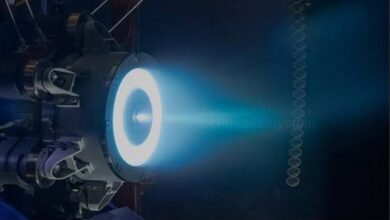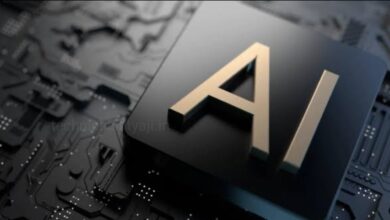Tech
How to Download Aadhaar Card from WhatsApp? Know Details

MeitY launched DigiLocker service a few years ago for the convenience of common people. In DigiLocker, documents can be kept in digital format. You can keep all your important documents here. You can get the same facility on WhatsApp too. Through which you can download your Aadhaar card at any time.
How to Download Aadhaar Card from WhatsApp?
Now you can download your Aadhaar card by saving a number on WhatsApp.
- To download Aadhaar card from WhatsApp first save the contact number of MyGov HelpDesk that is +91-9013151515 in your phone.
- Then start your chat with MyGov HelpDesk. In this you can write a message like Namaste or Hi. After that the chatbox will ask you to select an option between DigiLocker and Coin service. In this, you have to select the DigiLocker service.
- You will be asked whether you have a DigiLocker account or not, if you have an account then click on OK. If you do not have an account, then go to the DigiLocker app or the official website and open your account.
- After that, enter your 12-digit Aadhaar card number. An OTP will be sent to your mobile to verify the number.
- After entering the OTP, you will start seeing all the documents linked to your DigiLocker. To select the Aadhaar card option, type 1 and send. After that, your Aadhaar card will come in PDF format.
Humbly Request To All Visitors!
If you found above both downloading link expired or broken then please must inform admin by fill this Contact Us! Form