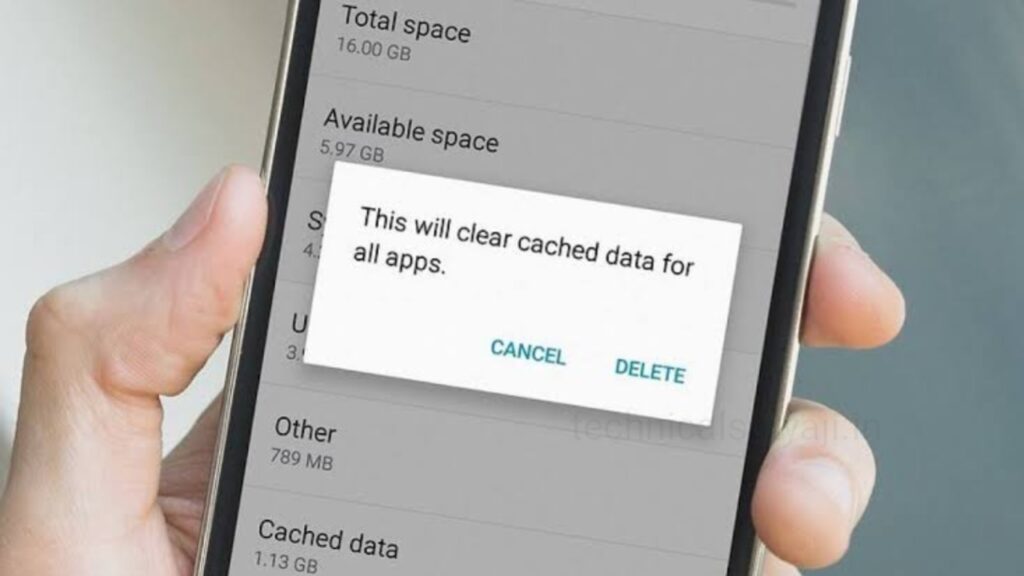If your Android device is become slow and your apps just crashing often, then it may be due to too many cache files. May be your phone’s storage is almost full, even if you don’t have a lot of apps installed on it, then these are the signs of excessive cached storage. It is best to clear cache from time to time. Clearing the cache can help fix issues related to the app crashing and even clear up storage on your phone. You should clear the app cache of your Android device every other month. If you have an Android device of any brand and want to clear app cache, then go through this article and know how to clear app cache on different Android brand smartphones.
How to Clear App Cache on Android?
The process of clearing the cache remains quite consistent across all the Android OEMs, but there may be slight differences in the placement of options and menu items. That is why we have mentioned the steps for each skin separately.
Clear App Cache On Google, Motorola, & Nothing Phones
If you have an Android device running stock or close to the stock version of Android like the Pixel UI, My UX, or Nothing OS, then the process of clear cache is pretty straightforward.
- Open Settings of your Android (Google, Motorola, & Nothing Phones).
- Scroll down and select ‘Apps’, tap to open it.
- Open Apps and tap on ‘See all apps’ and you will see all your installed apps.
- Then, select the app whose cache you want to clear from your device.
- Open the app and inside the App info page, you will find the option ‘Storage and cache’, tap on it.
- Then, tap on the Clear cache option.
Clear App Cache On Samsung Phones
- Open Settings of your Samsung phone and scroll down to select ‘Apps’.
- Choose the app whose cache you want to clear.
- Then, open the app, go to ‘Storage’ and select ‘Clear cache’.
Clear App Cache On OnePlus, Oppo, & Realme Phones
OnePlus, Oppo, & Realme are three different brands but share the same software skin called ColorOS that runs on top of Android. So the process to clear the cache on these three brands will be the same.
- Open the Settings of your Android (OnePlus, Oppo, & Realme).
- Scroll down, and tap on ‘Apps’.
- Then, select ‘App management’.
- Select the app for which you want to clear the cache.
- ColorOS doesn’t let you see storage consumed in the apps list.
- Go to ‘Storage usage’ and then tap on ‘Clear cache’.
Clear App Cache On Xiaomi, Redmi, & POCO Phones
Xiaomi is a brand that sells its devices under different sub-brands and all are running on Hyper OS (previously MIUI).
- Open Settings of your Android device (Xiaomi, Redmi, & POCO).
- Scroll down to select ‘Apps’ and then tap on ‘Manage Apps’.
- From the list the apps, select the app to open its About page.
- Under App info, you will see the ‘Storage’ option, tap on that.
- Tap on ‘Clear data’, and then tap on ‘Clear cache’.
Clear App Cache On Vivo & IQOO Phones
Vivo and IQOO devices both run on the Funtouch OS. The process for clearing the cache is close to the stock Android.
- Open the Settings of your Android device (Vivo & IQOO).
- Scroll down and tap on ‘Apps’.
- You will then see all your recently opened apps and below that you will see the option ‘See all apps’, tap to open it.
- List of all the installed apps will open. From the list tap on the app whose cache you want to clear.
- Open the app and select ‘Storage & cache’.
- Then tap on ‘Clear cache’.
Clear Google Chrome Cache on Android
If you are using Google Chrome on your Android phone and you have often trouble accessing websites,then it could be a result of corrupted site data aka cache. However, the process to clear the cache remains the same as the rest of the apps on Android. You can remove clear site data from the browser.
- Open Settings of your Android device.
- Scroll down and select the option ‘Apps’.
- Then tap on ‘See all apps’ and a list of installed app will appear.
- From the list of apps, tap on ‘Google Chrome’.
- Then, select ‘Storage and cache’, then tap on ‘Clear storage’.
- After that tap on ‘Free Up Space’. This is temporary site data that Chrome considers as unimportant.
- Then, tap on OK in the confirmation prompt.
Humbly Request To All Visitors!
If you found above both downloading link expired or broken then please must inform admin by fill this Contact Us! Form