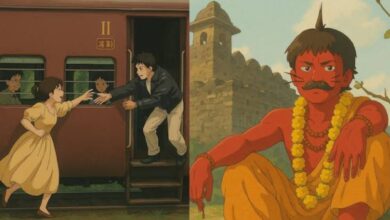Tricks
How to Fix Multiple Devices Problem on Play Store?

Does Play Store shows installed on more devices when you trying to install an app on your Android phone? If you access the Play Store from Web it will also show multiple devices problem. If you want to stop Play Store from downloading application on multiple devices, then go through this article and know easy way to fix multiple devices problem on play Store.
How to Fix Multiple Devices Problem on Play Store?
- Open browser on your Android phone.
- Search for Google Play Store.
- Go to the official Play Store on Google Play Store.
- You need to login to the same Google account you are using on your Android phone.
- From the right top corner tap on your account, a drop-down Menu will open.
- From Menu select the first option ‘Library & devices’, tap to open it.
- From top scroll menu, scroll left to select the section ‘devices’.
- Now you will see all devices that are using your Play Store account under ‘Your devices’.
- Scroll to the left and under ‘Show in menus’, you need to untik all devices and leave only main phone.
- Go back to your Google Play Store and see if the installed more devices should be fixed.
Humbly Request To All Visitors!
If you found above both downloading link expired or broken then please must inform admin by fill this Contact Us! Form