How to Increase your Wi-Fi Speed? (7 Tips&Tricks)
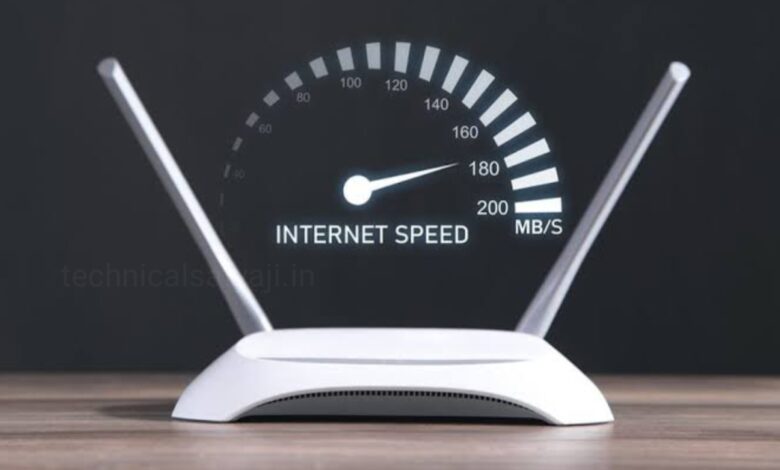
If you are connected to your Wi-Fi network and the movie you’re streaming crashed or Or your files won’t upload to the cloud. Or your web browser keeps spinning without loading the page you want, then there will be problem in your Wi-Fi speed.
There are millions of users with wireless devices connecting to Wi-Fi around the world and most of the people want to know how to improve their Wi-Fi speed for better experiences with entertainment streaming, large file uploads and downloads, and also wireless gaming. Go through this article and know some tricks to increase your Wi-Fi speed to get better connectivity, as well as high speeds internet.
7 Tips to Increase your Wi-Fi Speed
1. Optimal Router Placement
The first thing you can do to improve your Wi-Fi signal is strategic router placement. You can placed your router in a primary location within your home where, minimising boundaries like walls and big furniture. To reduce signal interference and maximise coverage, you can elevate the router.
2. Update Your Router’s Firmware
Regularly updating your router’s firmware can guarantees you that it can runs successfully and also get benefits from today’s advancements. For firmware updates you can go to your router’s settings page and follow the on-screen instructions for a swift upgrade.
3. Choose the Right Wi-Fi Channel
Wi-Fi signals operate on specific channels. You can select the least congested channel that can extensively improve your signal, especially if a lot of devices share the same router. You can identify the least crowded channels by using a Wi-Fi analyser and regulate your router settings consequently.
4. Use a Wi-Fi Range Extender
You can use the Wi-Fi range extenders to extend your wifi range. Wi-Fi range extender are the signal boosters, they committed devices designed to enlarge your Wi-Fi router’s effective reach.
5. Upgrade Your Router’s Antennas
If your router has external antennas and supports upgrades, then to improve your signal range, and overall connectivity, you can consider getting better, more powerful antennas.
6. Secure Your Wi-Fi Network
If your Wi-Fi network not protected well enough, then it may be used by other unauthorised parties. You can Prevent this and ensur that only your family members use the network distributes the bandwidth better between authorised devices.
7. Upgrade Your Router
If all the above tricks fails, try to upgrade to a modern router with superior functions. The latest routers often have the technology like beamforming and twin-band or tri-band connectivity, that can offer quicker and greater reliable Wi-Fi networks.
Humbly Request To All Visitors!
If you found above both downloading link expired or broken then please must inform admin by fill this Contact Us! Form





