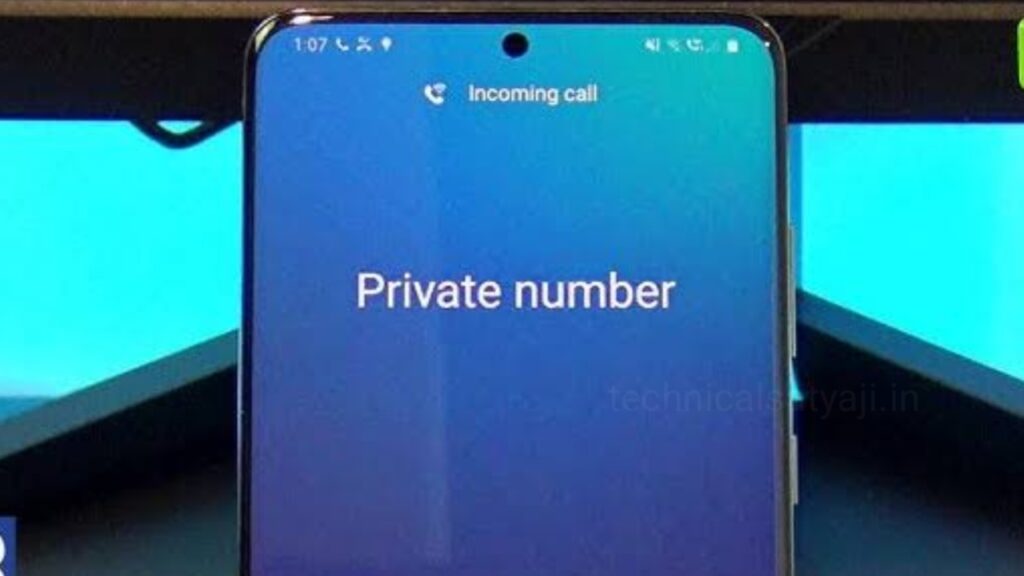If you are an Android smartphone user, and want to hide your caller ID from the person you are calling, then there are so many ways which can help you. Whether you’re contacting a new business, responding to a classified ad, or simply want to keep your number confidential, then go through this article and the know the various methods to make your number private on Android, and ensure your calls remain anonymous.
Keeping your phone number private is an important aspect of maintaining your privacy and security. Below are the some of the methods that can help you to keep your number private every time you make a phone call.
Why Should Hide your Phone Number?
- Before we dive into the methods, let’s explore why you might want to hide your phone number:
- By keeping your number private helps protect your personal information from strangers.
- By hiding your number you can prevents potential misuse of your number by telemarketers or scammers.
- For business calls, maintaining privacy can help manage work-life balance.
- Without revealing your identity to contacting individuals or businesses can be useful in certain scenarios.
How to Make your Phone Number Private on Android Phone?
There are several ways to hide your phone number when making calls on an Android phone. You can either hide your number permanently, for specific calls, or you can use the third-party apps to manage your caller ID settings.
Make your Number Private from your Phone Settings
Most of the Android devices allow you to hide your caller ID through the phone settings.
- Open the Phone app in your Android.
- Tap on the three-dot icon present at the top-right corner of the screen and a drop-down Menu will open.
- Select the option ‘Settings’ from the dropdown menu.
- Then, click on either ‘Calls’ or ‘Call settings’ depending on your device).
- Look for ‘Additional settings’ or ‘More settings.’
- Then, tap on ‘Caller ID’ and select ‘Hide number.’ After that your number will be hidden for all outgoing calls.
Use a Prefix Code to Hide your Number
You can also use a prefix code if you prefer to hide your number on a call-by-call basis. This method allows you to keep your number private for specific calls without changing the overall settings.
- Open the Phone app on your Android device.
- Enter the prefix code, before dialling the number you want to call.
- The common prefix code for hiding your number in the India is #31#.
For example, if you want to call 123-456-7890, then you need to dial #31#1234567890.
- After entering the prefix code before the number, dial as usual and your number will be hidden for this specific call.
Contact your Network Provider
Another effective method to make your number private is by contacting your network provider. Most of the mobile carriers can set your number to be private for all outgoing calls.
- Call your network providers customer service number and this is usually found on their website or on your bill.
- You can then ask the representative to enable a permanent caller ID block on your account. To confirm your identity, they may ask for verification details.
- Once the changes are made, your number will be hidden for all outgoing calls.
Use a Third-party Apps to Hide your Number
There are several third-party apps that can help you to manage caller ID settings and provide additional privacy features, such as :
- Burner
- Hushed
- Dingtone
These apps allow you to create temporary numbers and manage caller ID settings easily.
How to use the Burner app:
- Go to the Google Play Store, search for Burner. Download the app and install it to your phone.
- Open the app and follow the on-screen instructions to create an account to get a Burner number.
- You can choose a new number to use for calls and texts.
- After that use the app’s settings to manage caller ID and privacy features.
Manage the privacy settings on your Android
While hiding your caller ID can enhance privacy, managing other phone settings can further protect your information.
Disable Caller ID for Messages
Typically, Android devices do not allows you to hide your number for SMS and MMS messages through settings. However, by using messaging apps which use internet-based communication like WhatsApp, Signal, or Telegram can provide additional privacy.
Activate spam protection
Most of the Android phones have built-in spam protection features. You can enable these spam protection features to block unwanted calls on your Android.
- Open the Phone app on your Android.
- Tap on the three-dot icon present at the top right corner of the screen and a drop-down Menu will open.
- From Menu select the option ‘Settings.’
- Open Settings and under the Assistive section, select the option Caller ID & spam, tap to open it.
- Then toggle on the switch ‘see caller and spam ID.’
Use DND Mode
By activating Do Not Disturb (DND) mode can prevent interruptions from unknown callers. When you enable this setting, it can customize to allow the calls only from your contacts.
- To enable DND mode, go to Settings of your Android device.
- Tap on Sound or Notifications, then select ‘Do Not Disturb.’
- You can then set preferences to block calls from unknown numbers.
Humbly Request To All Visitors!
If you found above both downloading link expired or broken then please must inform admin by fill this Contact Us! Form