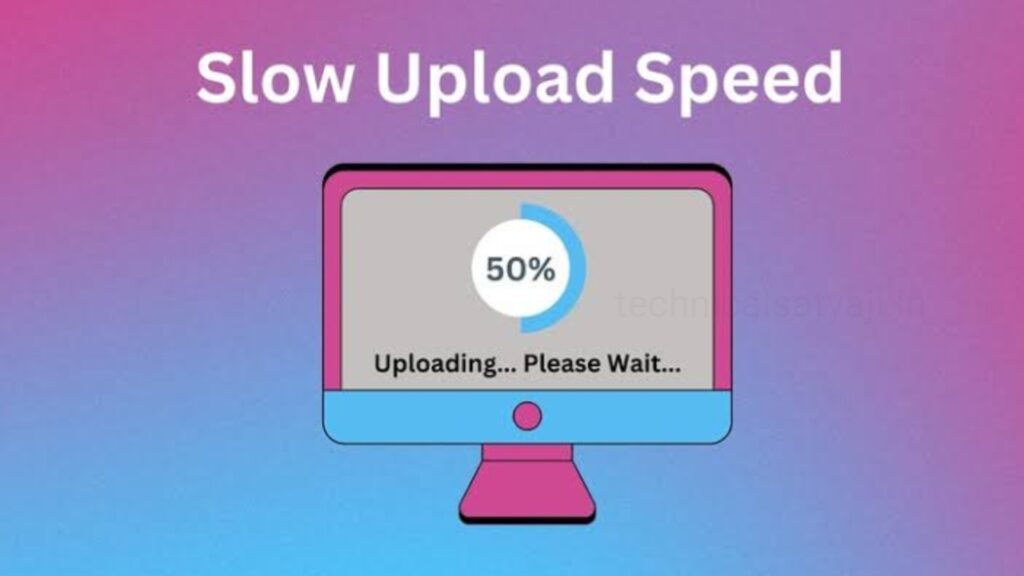If you have noticed when uploading content on your YouTube or social media profile takes so much time to upload your content. Or your internet speed is too slow when you do video conferencing, then you might have a problem with your upload speed and this is one of the most common internet connection issues. Go through this article and know the 6 reasons why your internet upload speed is slow & their fixes.
Difference Between Download & Upload Speed?
Before you are going into the potential reasons of your slow internet upload speed, you should first know the difference between the popular internet terms: download and upload speeds. Most of the users only care about broadband, which is the total data capacity. However, broadband is a two-way street, with download speed running one way and upload speed running the other.
Download speed is how fast you receive information from the internet such as:
- When you use streaming services like Netflix, Disney+, Hulu, Spotify, Apple Music, etc.
- Watch videos online
- Visit any websites
- Download files
Upload speed determines how fast you can send and upload information from device to the internet. You can use it for:
- Uploading content online, for example, upload videos to your YouTube channel or share contents on social media profiles.
- Sending emails and attachments
- Livestreaming
- Uploading your data to cloud services
- Video conferencing
A typical internet user does far more downloading like browsing and streaming than uploading like sharing content online. Due to this many Internet Service Providers (ISP)have traditionally offered a higher download rate and a lower upload rate. This type of connection is known as an asymmetrical connection.
While, due to work from home culture we use video conferencing apps daily in our professional lives and also in personal life. Through messaging apps we send videos and photos to our friends or family and share content on our social media profiles and for this most of us increasingly relying on upload speeds. Now some of the Internet Service Providers (ISP) offer fiber internet packages with the same upload and download speed. This type of connection is called symmetric internet connections or symmetrical speeds.
6 Reasons Why Your Internet Upload Speed is Slow & Their Fixes
1. Problems with your Hardware (Router/Modem)
One of the most common issues affecting the overall internet speed is outdated hardware equipment (routers and modems). Routers vary in their specifications and capabilities. As a result, your internet connection can only be as strong as your router.
Routers have a life expectancy of five years. If you suspect it’s too old, make sure its firmware has been updated to its latest version before you throw it out.
Wireless routers have a limited range. If the devices are far from the router, the signal will be weaker. If you’ve noticed that the signal is only strong in one area and you have barely get any speed in others, then try considering change the location of the router to a more central place in your home.
How to Fix it?
- Reboot your router.
- Reposition your router in your home.
- To see whether it’s the router that’s causing slow upload speed, use a wired Ethernet connection or the problem lies elsewhere.
- Buy a new, updated router.
- You can extend your WiFi signal with additional access points.
2. Your Internet Provider can Restricting Your Upload Speed
When your internet upload speed is too slow, one of the best things to do is to go to the source of the internet itself that is your internet service provider. It could be that you have reached your data limit or if your internet service provider is restricting your WiFi upload speeds. Asymmetric connections only gives about 10% of the entire bandwidth to upload speeds. Sometimes, the slowdown of your uploading speed isn’t due to your individual connection but the more number of users accessing the internet in your area, especially during peak hours and this can cause network congestion.
How to Fix it?
- Contact your internet service provider to see if they can help.
- You can run an internet speed test.
- Choose a plan with higher upload speeds or/and with a symmetrical connection if necessary.
3. If There are Too Many Devices Connected to Your Network
Routers allocate your overall bandwidth to all your online devices and activities. If you use a lot of devices and share your network with so many other people, then you can quickly saturate the connection. Even if you’re not actively using devices and if they’re connected to your WiFi can still run in the background and use up your data. Also other devices such as your bluetooth speakers and household appliances if they use the same 2.4 GHz or 5 GHz frequency, then your signal might also be interfere with them.
How to Fix it?
- Disconnect the devices you’re not currently using.
- To bypass any interference from other household devices, change the WiFi channel number.
- Disconnect your Bluetooth devices and unplug your appliances from power.
4. If Your WiFi Adapter Driver is Not Updated
If your routers or your Internet Service Provider aren’t the reason behind your slow upload speed, then their could be the problem with your computer. Make sure your WiFi adapter is updated. Drivers are specific to an operating system of a computer and when they are corrupted or outdated, then they can cause various problems, including network issues.
How to Fix it?
- Check if you have installed the WiFi adapter driver
- Update your WiFi adapter driver.
5. Incase Your Devices is Infected with Malware
Another reason why your internet upload speed is too slow, might be due to viruses and other malware installed on your computer, router, or modem. It is getting hard to detect malware but one of the many symptoms is spotty internet.
How to Fix it?
- You should regularly run antivirus programs and router virus scans.
- Check your DNS settings
6. VPN Settings can Impacting Your Upload Speed
For those seeking online privacy and security, using a Virtual Private Network (VPN) is common. While VPNs are instrumental in encrypting data and hiding your online activities and sometimes they can inadvertently reduce your upload speeds.
Using VPNs can impact upload speeds in several ways. The encryption process, essential for data security, can slow down data transmission. VPNs often route data through distant servers, introducing latency that can further reduce upload speed. Due to high user traffic, popular VPN servers might face congestion leading to decreased performance.
How to Fix it?
- Connect to a different VPN server, preferably one closer to your location
- To find a balance between speed and security, you can experiment with different VPN protocols.
- consider disconnecting from the VPN temporarily for the tasks requiring high upload speeds.
- For better speed and performance, try to consider upgrading to a premium VPN service.
Humbly Request To All Visitors!
If you found above both downloading link expired or broken then please must inform admin by fill this Contact Us! Form