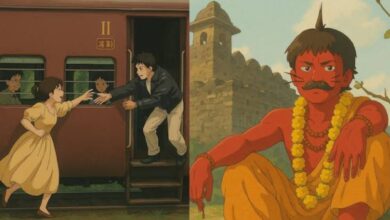Low Power Mode on iPhone: How to Enable it & How it Works on iPhone?

If your iPhone battery is very low and you won’t be able to charge for a while, then you can conserve your iPhone battery by enabling the Low Power Mode feature. By disabling certain features and settings on your phone it can help your battery last longer. Go through this article and know how to use iPhone Low Power Mode and how it works.
How to Enable Low Power Mode on iPhone?
- There are several ways to enable Low Power Mode on your iPhone. The easiest method to “Turn on Low Power Mode” is to tell Siri. Some estimates have found that Low Power Mode can reduce battery use by 33% to 47%. You can found the Low Power Mode option in Settings > Battery, as well as in Control Center.
- Another way to enable Low Power Mode on iPhone is when your battery is very low. You will see a pop-up asking about Low Power Mode when the battery drops to 20%, and again it appears at 10%.
- When you want to turn off Low Power mode, you can easily do that by flipping these ‘turn it on’ actions. You just tell Siri to “Turn off Low Power Mode”, or you can manually toggle off this feature in Settings or Control Center.
Enable Low Power Mode From iPhone Control Center
On iOS 11 and up, you can customize the options that are available in Control Center. One of the changes you can make is to add a Low Power Mode icon for easy access.
- Open Settings on your iPhone
- Go to Control Center
- Next to Low Power Mode, you will see the green ’+’ icon, tap on it to move the icon to the upper section of icons, which are the controls that appear in Control Center.
- Depending on your iPhone model, you can either pulling down from the top of the screen or up from the bottom to open Control Center, then tap the battery icon to toggle on or off Low Power Mode.
What Does iPhone Low Power Mode Do?
When you enable this iPhone Low Power Mode, the battery icon turns yellow and that indicates your phone is working to make the battery last longer. Below are the things happened when your turn on the Low Power Mode.
Reduces Speed
The speed of the iPhone processor influences how much battery it uses. When you turn on the Low Power Mode it reduces the performance of the processor and graphics chip to conserve battery. That means the phone will be slower and if you want to play games and other graphics intensive tasks it may not perform well.
Disables Background App Refresh
The iPhone learns how you use apps and proactively updates them to ensure that the latest data is waiting for you when you’re ready, but it can also uses battery. When you enable Low Power Mode, it temporarily suspends this feature to conserve the battery.
Auto-Lock Happens Faster
When your Low Power Mode is on your iPhone will auto-lock in 30 seconds, regardless of your normal auto-lock settings, since more screen time uses more battery.
Turns Off Email Fetching
The iPhone can be set up to periodically check for new emails. If your Low Power Mode is on, then it turns this feature off to save your battery. You need to manually check for new messages (open Mail and pull down from the top to refresh).
Disables Automatic Downloads
Enabled Low Power Mode can prevents automatic music downloads and automatic app updates from using the battery.
Suspends Visual Effects and Animations
iOS is packed with visual effects and animations that make using your phone more fun, but that can also use more battery. When you turn on iPhone Low Power Mode that can turns off Visual Effects and Animations to conserve power.
Disables “Hey Siri”
When you activates your personal assistant in your iPhone, it uses extra power while listening for this phrase “Hey Siri”. Low Power Mode on will prevents Siri from listening your commands by disabling it.
Pauses iCloud Photo Backups
Backing up photos to iCloud uses significant power and Low Power Mode can temporarily pause cloud backups.
Can You Use iPhone Low Power Mode All the Time?
When you enable Low Power Mode, it can give your iPhone to multiple hours of extra battery life, so you may be desired to use it all the time. But, having Low Power Mode on all the time reduces power, disables apps, and also suspends many features. If you don’t bother these features are turned off, then you can continue to use it. When the battery’s charge exceeds 80%, battery conservation will stop and Low Power Mode turns off automatically.
Humbly Request To All Visitors!
If you found above both downloading link expired or broken then please must inform admin by fill this Contact Us! Form