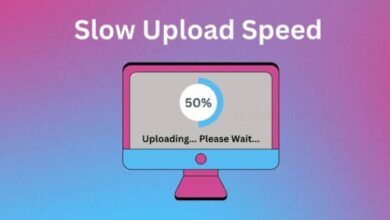iPhone and iPad users can now download all the seasons of Netflix in one click. OTT platform Netflix has brought new features for users. As of 2011, this feature was only available for Android users. Netflix has made it available for iOS users after almost 3 years.
Netflix Finally Gets the ‘Download Season’ Button on iPhone or iPad
Earlier, iPhone and iPad users had to download each episode separately to watch the episodes of a season in offline mode. But now it can be done with just one click. So that the user does not have to wait until an episode is downloaded. The user’s precious time will also be saved from downloading all the episodes in one click. This is possible by using the ‘Download Season’ button next to the share and rate option.
How to Download Entire Season of a Show on Netflix at Once?
- First download the latest version of Netflix app on your iPhone and iPad.
- Open the Netflix app and search for the TV show you want to download.
- Then select the season of the show you want to download.
- Click on ‘Download Season’ next to the share and rate option.
- Otherwise, the user can also click the download button, below the Play button of the season trailer of the that show and download the entire season. Previously doing this used to download that episode of that show only.
Netflix introduced this feature after raising subscription prices in some countries such as the US, Canada, Argentina and Portugal. But subscription rates in India remain the same. Mobile plans in India start at Rs 149 per month.The user has to recharge Rs. 199 for the basic plan, in which content can be viewed on mobile and laptop.
Humbly Request To All Visitors!
If you found above both downloading link expired or broken then please must inform admin by fill this Contact Us! Form