Restoring Contacts: How to Get Back Deleted Contacts on an iPhone and an Android

It can be really upsetting to accidentally delete contacts from your smartphone. On the phone, contacts can be unintentionally deleted, or they can be removed and then later realized to be necessary. There are a few simple ways to retrieve the recently deleted contacts, though.
In this article, we’ll look at the Google Contacts app and website’s methods for recovering contacts on Android. We’ll look at how to restore contacts on an iPhone using the iTunes program and the iCloud website. Within 30 days of deleting contacts on Android, you can recover them. On iPhones, you can visit iCloud.com and retrieve any missing contacts, bookmarks, or calendars from a previous backup by going there. We’ll look at how to recover deleted contacts on your Android and iPhone in this article. There are two methods for recovering deleted contacts on iPhones and Android devices.
How to Get Back Deleted Android Contacts
We’ll look at how to restore deleted contacts on Android using the Google Contacts app as the majority of smartphone manufacturers ship Android devices with Google Phone and Google Contacts installed by default. There are two ways to restore a lost contact on Android after you have synced and backed up all of your contacts on Google Contacts: using the Google Contacts app and using the Google Contacts website. Be sure to use the same Google account on the phone and the recovery app before continuing because you can only recover from the Google account if you erase the contact information.
How to Use the Google Contacts App to Recover Deleted Contacts
- 1. Open the Google Contacts app (download it from the Play Store if necessary).
- 2. A hamburger menu will appear (three lines in the top left corner).
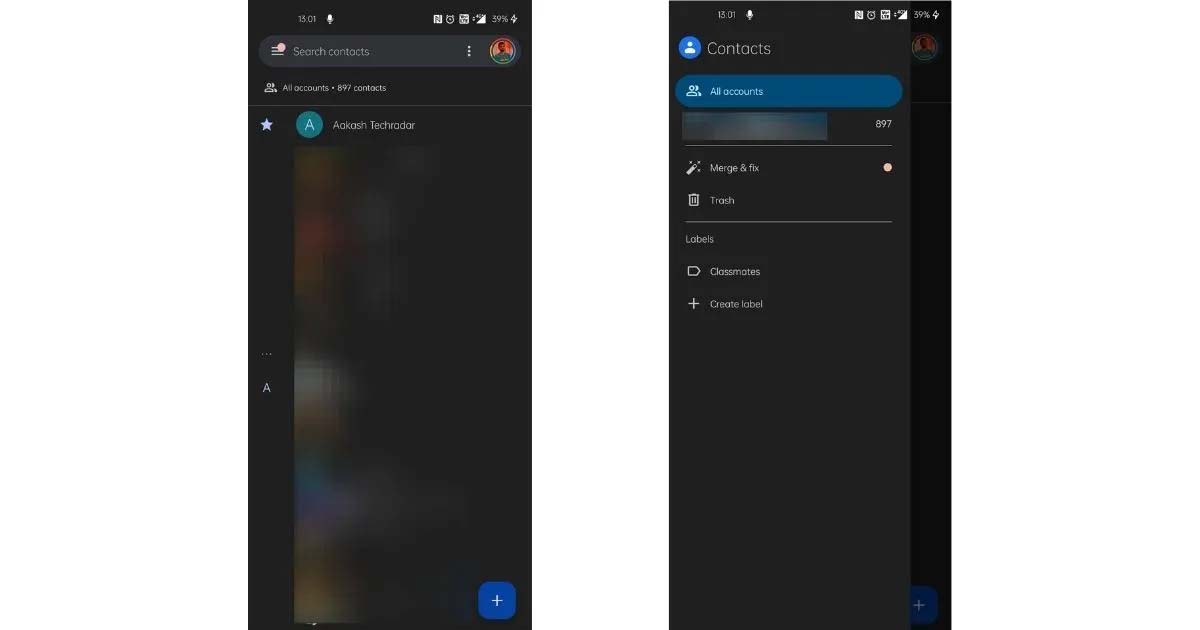
- 3. Select Trash
- 4. You will see a list of the contacts you’ve deleted from your Google account in the last 30 days.
- 5. The contact or contacts you want to restore on your phone should be long-pressed.
- 6. Click the top-right three-dot.
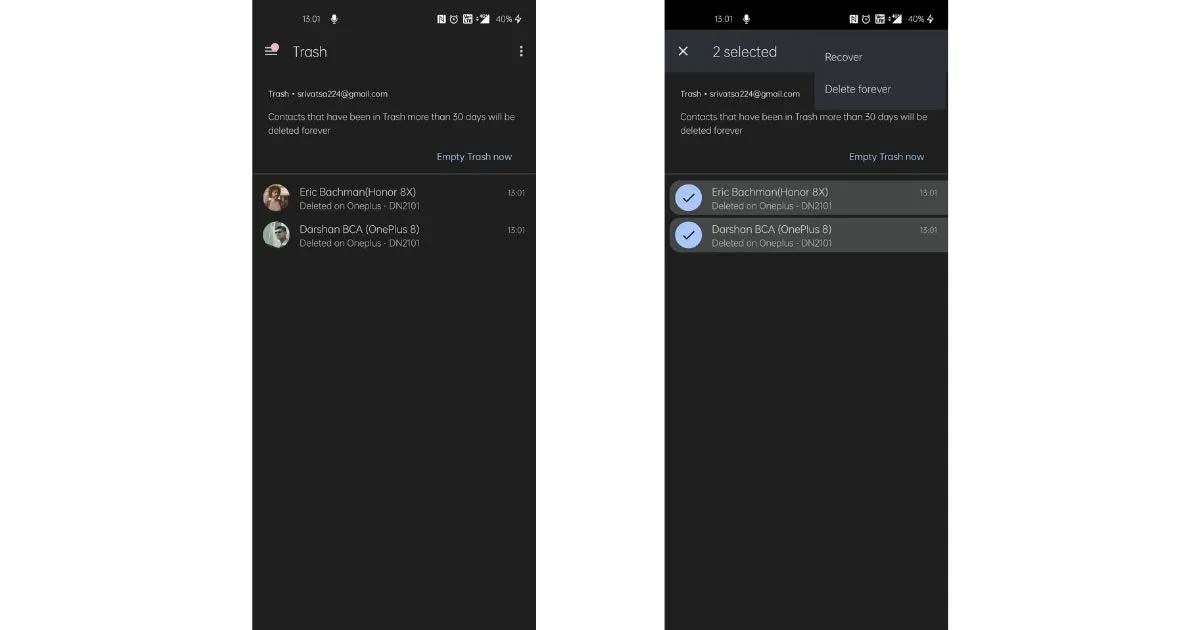
- 7. Select “Recover”
After you complete these steps, both your Google account and the contacts on your phone will be recovered.
Using A Website, How To Recover Deleted Contacts
This is a little simpler because there are just a few steps to complete, and it’s especially helpful if you want to restore contacts in mass.
- 1. Visit the Google Contacts website
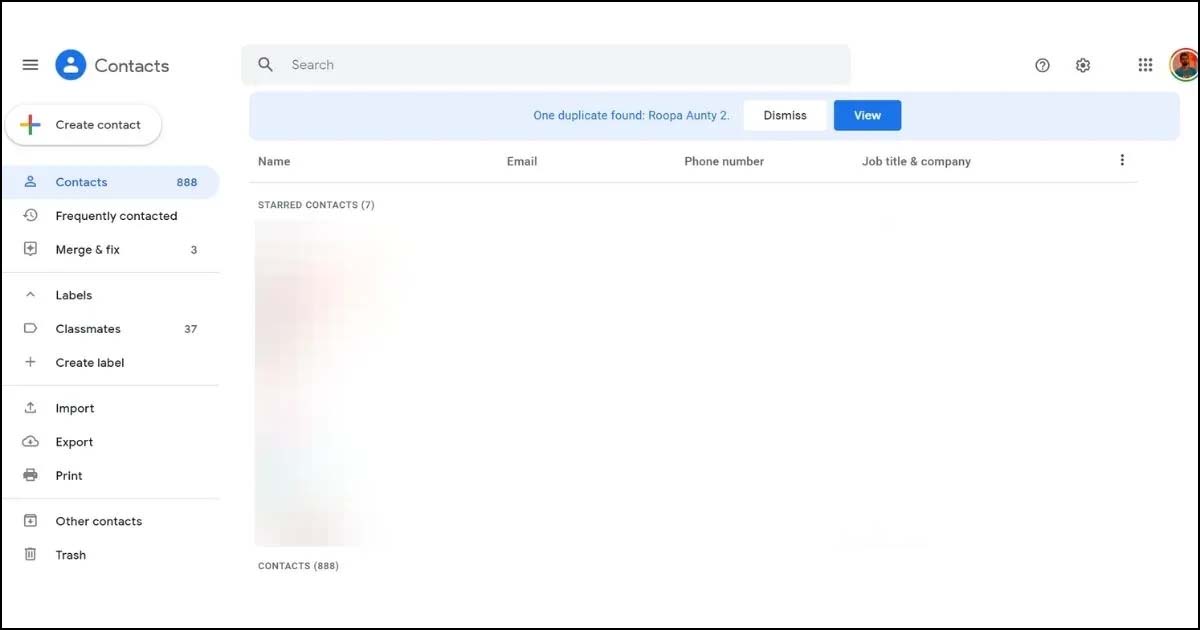
- 2. On the left menu, click on “Trash”
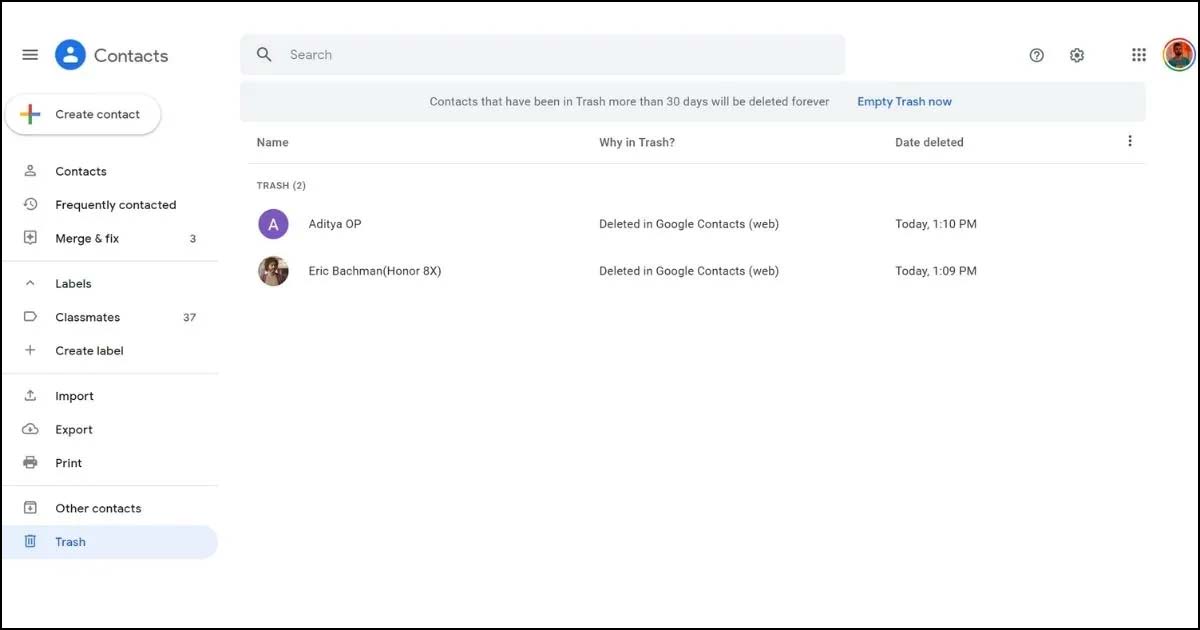
- 3. Choose the contact or contacts you want to add back to your phone (by clicking the company name or profile picture).
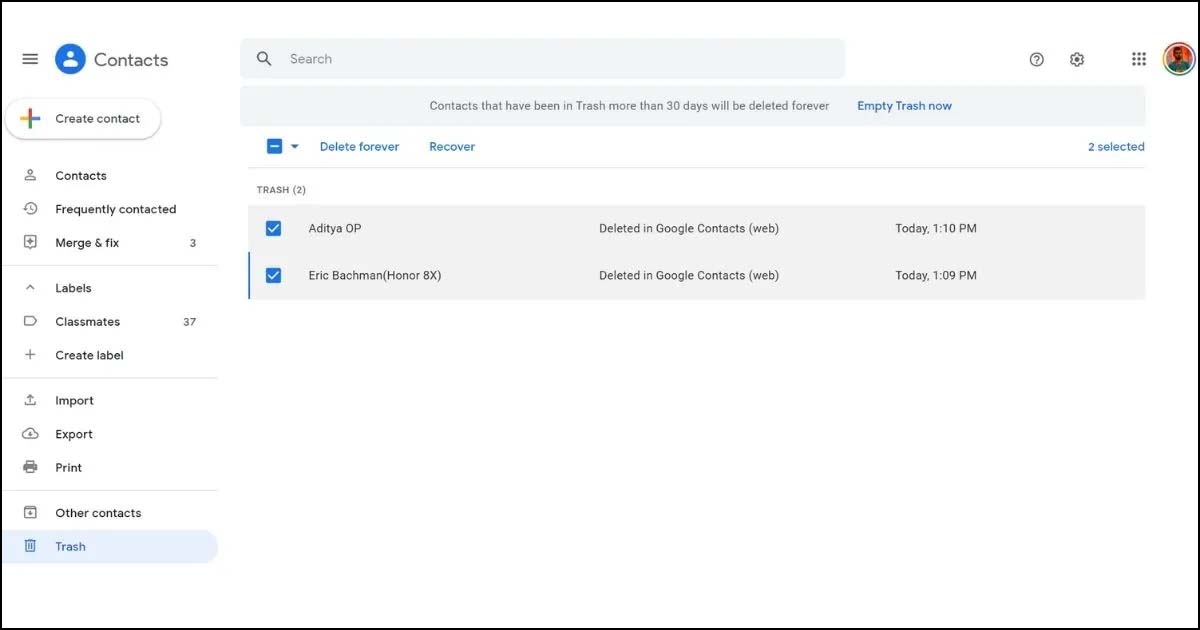
- 4. Click on “Recover”
How to Get Back Deleted iPhone Contacts
Similar to Android, iPhones also allow you to restore deleted contacts in two different ways: one option involves using the iTunes program on your laptop, and the other involves restoring contacts through the iCloud website.
How to Use iTunes to Restore Deleted Contacts
- Utilize a USB cable to connect your phone to your laptop or PC.
- Disable “Find my iPhone” on your device.
- The iTunes program on your computer.
- Once the phone is connected, click on the iPhone icon in the iTunes app.
- Choose the backup that includes the contact you just recently removed.
- Select “Restore”
- The phone will reboot once the procedure is finished and restored.
This technique will allow you to restore all of your iPhone’s data, including contacts, SMS messages, settings, and more.
How to Use iCloud to Restore Deleted Contacts
- By entering your Apple ID and password, log in to iCloud.com.
- At the top of the iCloud.com window, click your name.
- Please select Account Settings.
- To the page’s bottom, scroll down.
- Click “Restore Contacts” under “Advanced.”
- Select “Restore” next to the day before the content was destroyed.
- To confirm, click Restore once more.
You will receive an email to the address listed with your Apple ID and a notification on iCloud.com once the contact has been recovered.
Humbly Request To All Visitors!
If you found above both downloading link expired or broken then please must inform admin by fill this Contact Us! Form




