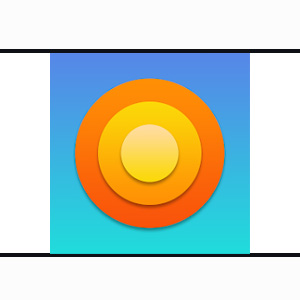Using Treble Check, you may determine whether Project Treble, A/B (Seamless) System Updates, CPU architecture, and system-as-root support are supported on your device. You can choose the Generic System Image (GSI) variant to flash onto your device using this information. In a flash, the outcome is known! Traditionally, you might use Terminal Emulator or Android Debug Bridge to inspect your device’s information. Treble Check automates the procedure for you and provides the outcome without any effort. Simply launch the app, and results are instantly shown in a clear and succinct manner!
Treble Check Apk Features
- Dark theme
- Verifies system-as-root compatibility
- checks for support for Project Treble
- User interface that adheres to the Material Design
- Verifies A/B (Seamless) System Updates, including Virtual A/B support
- Verifies whether the device has a 32-bit ARM, 64-bit ARM, 32-bit ARM with a 64-bit binder, 64-bit x86, or other CPU architecture.
Project Treble makes it simple for manufacturers to update their products to run newer Android versions. This is accomplished by using a HIDL interface to separate the hardware-specific code from the Android OS. As a result, it is possible to upgrade the Android OS without having to recreate the hardware-specific code. Additionally, to enjoy the most recent features on their devices, Project Treble-compatible devices can install generic system images based on updated versions of Android. Theoretically, smartphones should receive speedier Android version updates with the aid of this endeavour.
Download Treble Check Apk file from Downloading button below and enjoy this app.
| App Name | Treble Check (Apk) |
|---|---|
| Updated | May 18, 2020 |
| Current Version | 3.0.2 |
| Requires Android | 5.0 and up |
| Offered By | KevinT. |
Humbly Request To All Visitors!
If you found above both downloading link expired or broken then please must inform admin by fill this Contact Us! Form