How to See Who have Saved Your Instagram Post?
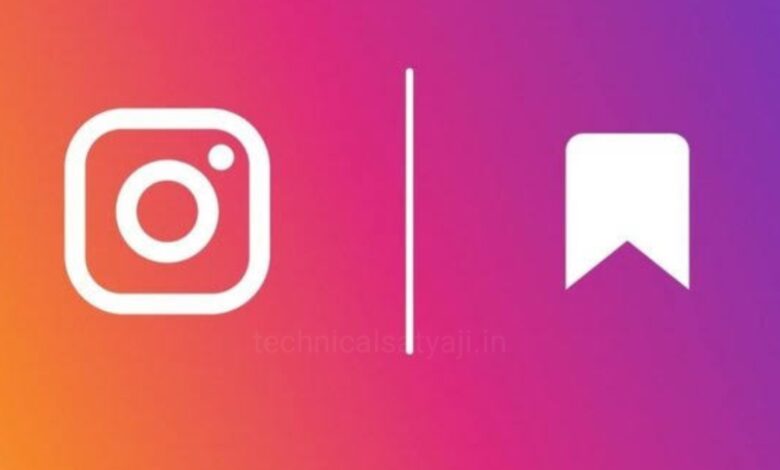
Instagram does not have the feature to see who saved your Instagram post. You can’t see who saved your Instagram posts even with a Business or Creator account. But you can see some type of analytics in relation to that saved post, if you have Business or Creator account. To see the analytics of your Instagram posts, you should have the Instagram business account. Professional Instagram account provides an insight feature that gives you the useful information on your content. Insights on your business Instagram account can show how many people saved your posts. If you have your personal instagram account, then you can switch to a professional account to see the insights.
How to Switch From Personal to Professional Business Instagram Account?
- To switch your personal instagram account into a professional business account, first, open your Instagram app.
- Then, click on your profile picture at the bottom right corner of the screen.
- On your profile page, below your name you will see the option “Edit Profile” click on that and you will see the text in blue “Switch to Professional Account.” Click on that
- You will then go to your business account creation page. Follow the on-screen instructions to make your business account.
- You can then start posting on your business account and see your valuable insights.
Check Your Insights to see the Analytics
You can check your Instagram insights to see how many people saved your Instagram post. If you are having a personal instagram account, make sure to switch your account to professional one to check the insights.
- Open your Instagram account and click on your profile picture at the bottom right corner of the screen .
- Below your name, you will see the option “Edit Profile”, click on that.
- Scroll down and you will see a option in the blue text “Switch to Professional Account.” Click on this, and you will travel to your business account.
- On your business profile, you will see the three horizontal lines at the upper right corner, click on that.
- Scroll down and under the “For Professional” section, you will see the option “Insights.” Click on that.
- Insights will give you all the available analytics on your content including how many people saved your post.
How to Save others Instagram Posts?
- If you find a post you like and you want to save the content to share it with your friend, then you just need to click the bookmark button.
- Find the content that you have liked, and below the post you will see the bookmark icon, click on that, and it’s saved to your account
- To view your saved content, click on your Instagram profile picture at the bottom right corner of the screen.
- On your profile, click on the three horizontal lines at the top right corner of the screen, you settings menu will ope.
- You will see th same bookmark icon with “Saved” option, click on that and you will see all your saved posts.
Does Instagram Notify Users When You Save their Post?
- Instagram does not notify the user when you save their post.
- Just like you, those you have followed can’t able to see who saves their posts, and it doesn’t pop up as a notification.
- If someone has business or creator account, they can view viewed their insights, and if you have saved their video, then your savings would be included in their tally of total saves, but they will not able to know who is the person saved their post.
Humbly Request To All Visitors!
If you found above both downloading link expired or broken then please must inform admin by fill this Contact Us! Form





